Magento 2 Smooth Scroll Extension
|Extension version: 2.0.14
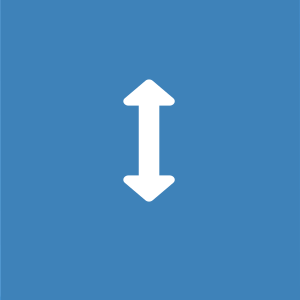
Replaces the browser’s "jumping" behavior with a smooth scrolling animation. Allows your website to smoothly scroll to your defined anchor points when links with a href value containing # are clicked.
- Adds smooth scrolling to a specific section of your page, help organize your content and improve navigation
- Adds a sticky header to display anchor links on page scroll
- Adds "Back to Top" link to quickly scroll up any page from the bottom with one simple click
- Support any page of your site. Display smooth scroll on home, category, product, cms, blog, faqs, documents pages, etc.
- Configure the extension in the admin panel. Many options to easily control each functionality.
- Responsive for mobile devices, work great on any devices screens size
- Multiple websites, stores, and store views supported.
Ulmod does offer a 30-day money-back guarantee. Before purchasing the extension, please make sure to read our refund policy here
Screenshots
Features
Smooth Scrolling on Any Pages
Smooth Scroll
Magento 2 Smooth Scroll Extension automatically adds scroll animation effects to page anchors of your website, allowing visitors and customers to easily and quickly navigate through the content of your page.
The Smooth Scroll extension:
- Extend the default scrolling effect to smooth scrolling
- Perform a smooth page scroll to an anchor on the same page
- Provide clear links to relevant content, making it easier for the user to navigate the page.
- Makes your anchor links to smooth scroll
- Provide fast-loading content, it appears instantly after clicking a link.
- Provide a better user experience
- Allows to display smooth scroll in all pages or separately to any single page of your site. Eg home, category, product, cms, blog, faqs, documents pages, etc.


Sticky Header & Scroll To Top
Magento 2 Smooth Scroll Extension allows to display the sticky header on page scroll and back to top for a better user experience
Sticky Header
- Fixes the upper part of your website when the page is scrolled up / down
- Display all the anchors' links in a clean fixed header and make them always visible when customers scroll down/up the page
- Helps visitors navigate faster through your site in record time.
- Allows to display sticky header in all pages or separately to any single page of your site. Eg home, category, product, cms, blog, faqs, documents pages, etc.
Scroll To Top
- Adds a flexible Back to the Top button to your website
- Eliminate page refreshing or sharp jumps
- Display scroll to top as arrow, text, or image. Up to 11 arrows and unlimited color supported
- Allows to display scroll to top in all pages or separately to any single page of your site. Eg home, category, product, cms, blog, faqs, documents pages, etc.
Configure Smooth Scroll in Admin Panel

Easily configure the smooth scroll from admin panel and allow users to navigate to your page smoothly.
The extension enables you to :
- Enable or disable the extension from the admin panel.
- Enable or disable the smooth scroll in all links with hashes (#) in all pages or separately per page.
- Enable or disable the sticky header and specify the selector of the anchor links block to include in sticky
- Enable or disable the scroll to the top. Choose to display "Scroll To Top" link in form of an arrow or text.
- Define scroll to top link title, set the position (left or right), color, and backgrounds
- Define the max-width (breakpoint) of all the device screens to which you want to display or hide smooth scroll, sticky header, and scroll to top
- Set smooth scroll, sticky header, and scroll to the top to show in all pages or in specified pages such as home, category, product, and CMS pages
- Specify any additional pages to enable the smooth scroll, sticky header, and scroll to the top. Eg. Blog, Faqs, documents, user guide pages, etc.
- Define the max-width (breakpoint) of all the device screens to which you want to display or hide smooth scroll, sticky header, and scroll to top
Responsive to mobile devices
The mobile-friendly design will allow your customers and visitors to smoothly navigate in your store on tablets and smartphones.
Our Smooth Scroll extension :
- Is Mobile Optimized, looks great on any website, and adapts to any screen size.
- Auto-detects mobile devices and acts accordingly to present the best user experience.
- Provide you with responsive and touch-optimized for great tablets and mobile experience

Frequently Asked Questions
Yes. Ulmod extensions are 100% open source. You can freely customize it to enhance magento functionality or meet your needs.
You can pay for our extensions in any convenient way as a full range of payment methods are supported. The most common means are credit card or PayPal. Security and fraud protection are guaranteed.
Our License Certificate is valid for 1 live Magento installation and unlimited test/dev Magento installations. No license key required.
Extension is not domain related, but installation related. If you run several domains on the same live instance of Magento, you can use one extension license. However if you run each website on a new live installation of Magento, you need separate license for each of them.
The full end-user license agreement is located here: https://ulmod.com/license-agreement.html
Yes, you can install any Ulmod extension on a test/dev site and configure all the settings there before doing it on your live store.
Each Ulmod extension pack includes module files, an installation guide and a user guide.
Ulmod extensions are easy to install. You can install the extension using composer or package upload.
Please check the complete installation guide here.
Still unsure? Have complicated configurations or a lot of modules? We can offer professional installation service as well! Please includes the "Professional Installation"service option while ordering or check our professional installation service.
Absolutely. Ulmod provides a 30-day money back guarantee. Please make sure to read our refund policy here
Reasons to Choose Our Magento 2 Extensions
Solutions you can trust



