Magento 2 Spam Bot Blocker Extension
|Extension version: 2.0.9
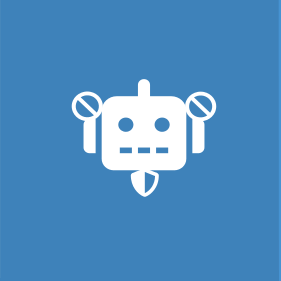
Protect your Magento 2 forms against spam entries, attacks, random unwanted users, and bot submissions.
- Support two types of protection: email address restrictions and honeypot
- Blocking spambots forms submission by honeypot technique
- Blocking spambots form submission by email address and Willard prefix email domains
- Support default Magento 2 forms and any customs forms (eg. contact form, product review form, customer registration form, newsletter subscription form, catalog search, advanced search, custom form, third-party form, etc), except checkout form which is currently not supported
- Ability to specify the form to protect by form actions and CSS selector
- Ability to specify failed form message to display to bot/spam on failed form submission
- Logs all spambots blocked per each form submission in the backend, including all details: IP forms data
- Manually clear all spambots blocked logs in the backend or automatically at a specific date/time
- Email the list of spambots blocked each day to store admins or specific receivers
- Support multiple websites, stores, and store views. Fully responsive for mobile devices.
Ulmod does offer a 30-day money-back guarantee. Before purchasing the extension, please make sure to read our refund policy here
Screenshots
Problems & Solutions
Problems
Many Magento 2 store owners today face problems with spambots attacks via many of their forms. Such spam attacks can increase the Magento 2 database size with fake accounts, fake entries, fake submissions.
Spammers or bots can hit your Magento 2 site from any form: contact form, product review form, customer registration form, newsletter subscription form, custom forms, third-party forms, and more.
Magento 2 by default supports ReCaptcha v2 and v3 to protect forms Customer Login, Forgot Password, Create New Customer Account, Contact Us, Product Review, Newsletter Subscription, Send To Friend and PayPal PayflowPro payment forms from spambots. However, many spammers are bypassing Google Recaptcha today, fill out and submit the forms.
As, a result, your Magento 2 database will be filled with entries from spammers, this will negatively impact your server resources, site performance, SEO, and more.
Solutions
Magento 2 Spam Bot Blocker Extension can overcome this issue, by protecting any of your Magento 2 forms from spambots submission. The extension can protect your forms by honeypot feature, or by restricting individual spambots' email addresses, or wildcard emails.
Restricting form by Honeypot - the extension adds a hidden honeypot input at any of your forms, which is not visible to real users and can not disbuds real users to submit the form. However, spambots can see the hidden field as just another field in the form and hence can fill it with data and submit the form. On any form submission, the extension checks whether the honeypot field (hidden input) is filled or empty. If not filled, the form will submit, and if filled the form will be marked as spam and fails to submit.
Restricting form by Email address and domains - the extension allows you to specify a list of spambots' email addresses that will be restricted to submit specific forms at your site.
Also, the extension logs/reports all spambots blocked in the dedicated backend grid including all details for better analysis. You can choose to email the daily report of all spam blocked to store admins or specific receivers.
As a result, all forms at your Magento 2 site will be protected, you will receive only entries/data from real users and your site won't be impacted negatively due to spambots entries.
Features
Support Any Form Types
Magento 2 Spam Bot Blocker Extension can work with any form type except the checkout form. You can enable Honepot protection or emails/domains restriction to the default Magento 2 forms (eg. contact, product review, customer log-in/registration, newsletter subscription, catalog search, advanced search, etc.), forms from or any custom forms at your site. It supports forms with GET and POST methods.
The checkout form is currently not supported
Restrict Form Submission by Honeypot
Honeypot is user-friendly, real users do not see the honeypot input, and can't fill it since it's hidden, therefore real users will always submit the form. Spam bots can see and fill in the hidden honeypot input, but they will fail to submit the form when honeypot hidden input is filled.
In the backend - you will need to specify the list of forms (by actions and CSS selector) to enable the honeypot feature. And, specify the message that will be displayed in the frontend to users who are not allowed to submit the form (spambots in most cases).
In the storefront - the honeypot field appears in form of hidden input in the form it's enabled. And if that honeypot input is filled, the form will fail to submit.


Restrict Form Submission by Email Address & Domains
Magento 2 Spam Bot Blocker Extension allows you to block/prevent/restrict spambots' by email addresses or domains to submit your forms.
In the backend: you can specify the list of individual spambots' email addresses (eg. [email protected], [email protected], [email protected], [email protected]), or wildcard prefix of email domains (eg. *@qq.com, *@123.com, *@bk.ru, *@125.com) to block/prevent/restrict from submitting the forms.
In the frontend: if an email address used during form submission appears in a list of individual spambots' email addresses to block/restrict, or matches the wildcard of spambots' email address configured in the backend, the form will fail to submit.
Spam Blocked Logs & Email Notification
Logs/Report - the extension support spambot logs allowing to log all spambots blocked in the frontend per form. You can choose to log all spambots blocked in the backend, a detailed logs grid display all spambots list blocked per each form, including IP, form data-filled, date/time, store view forms action, and restrict type used.
You can mass clear manually all logs in the backend, or auto-clear all logs automatically after specific days (eg. , 10 or 30 days). The logs will be auto-cleared when the spam blocker cron jobs run at the configured days/date. You can configure the extension to auto-cleared all spam blocked logs at a specific period.
Email Notification - the extension support email notification, you can configure the extension to auto-email a list of spambots blocked per day to a specific store admin or a list of receivers. The extension support Bcc emails address, you can specify a comma-separated list of receivers to email the daily report.
The email report includes the total number of spam blocked, the list of spam blocked per each form, IP, the restricted mode used, date/time submitted, type, and more.

Frequently Asked Questions
Yes. Ulmod extensions are 100% open source. You can freely customize it to enhance magento functionality or meet your needs.
You can pay for our extensions in any convenient way as a full range of payment methods are supported. The most common means are credit card or PayPal. Security and fraud protection are guaranteed.
Our License Certificate is valid for 1 live Magento installation and unlimited test/dev Magento installations. No license key required.
Extension is not domain related, but installation related. If you run several domains on the same live instance of Magento, you can use one extension license. However if you run each website on a new live installation of Magento, you need separate license for each of them.
The full end-user license agreement is located here: https://ulmod.com/license-agreement.html
Yes, you can install any Ulmod extension on a test/dev site and configure all the settings there before doing it on your live store.
Each Ulmod extension pack includes module files, an installation guide and a user guide.
Ulmod extensions are easy to install. You can install the extension using composer or package upload.
Please check the complete installation guide here.
Still unsure? Have complicated configurations or a lot of modules? We can offer professional installation service as well! Please includes the "Professional Installation"service option while ordering or check our professional installation service.
Absolutely. Ulmod provides a 30-day money back guarantee. Please make sure to read our refund policy here
Reasons to Choose Our Magento 2 Extensions
Solutions you can trust
