Magento 2 Import Export URL Rewrites Extension
|Extension version: 2.0.12
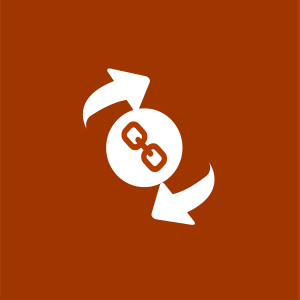
Easily export and import URL rewrites including all data. The easiest way to create URL rewrites in bulk or to transfer URL rewrites between Magento sites/installations.
- Export and import any number of URL rewrites in a CSV file
- Export and import URL rewrites including all data such as entity_type,product_id,category_id,cmspage_id,store_id,request_path, ,target_path,redirect_type,description and more
- Export URL rewrites by entity type (category, product, CMS pages, custom or all), store view (any store view available) and redirect type (301, 302)
- Sample URL rewrites import CSV file, available to download right in the import settings
- Support three URL rewrites import behavior: add/update, replace and delete
- Allows to validate CSV file before any rewrites import and show the results
- Manage all URL rewrites export history/log from the admin panel. Clear rewrites export history manually or automatically;
Ulmod does offer a 30-day money-back guarantee. Before purchasing the extension, please make sure to read our refund policy here
Screenshots
Problems & Solutions
Problems
Magento 2 by default does not offer the ability to export and import URL rewrites. For example: if stores admins have multiple URL rewrites to add/remove/update at the store, they will have to add/remove/update them one per one.
As a result, it takes more time to add/remove/update URL rewrites in the backend.
Solutions
Magento 2 Import Export URL Rewrites solution extends the default limitation by adding functionality to export and import URL rewrites. It allows store admins to import and export a small or large number of URL rewrites at once. With a single click, stores admins can bulk remove, add or update URL rewrites at a store.
As a result, it simplifies stores admins' work and saves their time on such actions.
Features

Export URL rewrites
The extension exports URL rewrites with one click in a CSV format that can directly re-imported back into Magento system without any additional modification. Admins can:
- export URL rewrites including all data: such as entity_type, product_id, category_id, cmspage_id, store_id,request_path, new_request_path, target_path, redirect_type, description;
- Export by entity type: product, category or CMS pages entities;
- Export by store view: any store view available;
- Export by redirect type: 301 and 302 redirects
On top of that, the extension displays detailed success, failed, and error messages during the URL rewrite exports.
Import URL rewrites
Magento 2 Import Export URL Rewrites Extension allows store administrators to export URL rewrites from one Magento installation and import them to another Magento installation.
- Import behavior: select the URL rewrites import action: add/update, replace or delete;
- Validations strategy: choose to stop the URL rewrites import on error or skip error entries;
- Errors count: specify the number of errors that can occur before the URL rewrites import is canceled;
- Fields separator & enclosure.: stores admin can define the fields separator to use during the URL rewrite import and choose to enclose each field
- Sample URL rewrites import file available: and appear on each import selection, admins can download with a click, and prepare his URL rewrites import file based on a sample. Also, store admins can re-import the exported URL rewrites file without editing it;
- Validate URL rewrite import file: the extension validate the CSV file before any URL rewrites import, display detailed validation results to notify admins of the possible errors before importing
On top of that, the extension displays detailed errors and success messages, that may occur during the URL rewrite imports.


Export History/Log
Magento 2 Import Export URL Rewrites Extension allows store admins to monitor and control URL rewrites exports from the backend, identifying a successful and failed export including all details.
The Extension :
- Log all URL rewrites export with a detailed Infos such as export date, username, execution time, exported file, status, and message
- Allows to bulk clear rewrites export log with a single
- Allows to delete a single rewrites log/history with a single
- Automatically clear rewrites export log after a specified time period, e.g. remove rewrites export history for 45 or more days ago.
Admins can choose the disable the rewrites history/log in the backend in case they do not need an export history.
Frequently Asked Questions
Yes. Ulmod extensions are 100% open source. You can freely customize it to enhance magento functionality or meet your needs.
You can pay for our extensions in any convenient way as a full range of payment methods are supported. The most common means are credit card or PayPal. Security and fraud protection are guaranteed.
Our License Certificate is valid for 1 live Magento installation and unlimited test/dev Magento installations. No license key required.
Extension is not domain related, but installation related. If you run several domains on the same live instance of Magento, you can use one extension license. However if you run each website on a new live installation of Magento, you need separate license for each of them.
The full end-user license agreement is located here: https://ulmod.com/license-agreement.html
Yes, you can install any Ulmod extension on a test/dev site and configure all the settings there before doing it on your live store.
Each Ulmod extension pack includes module files, an installation guide and a user guide.
Ulmod extensions are easy to install. You can install the extension using composer or package upload.
Please check the complete installation guide here.
Still unsure? Have complicated configurations or a lot of modules? We can offer professional installation service as well! Please includes the "Professional Installation"service option while ordering or check our professional installation service.
Absolutely. Ulmod provides a 30-day money back guarantee. Please make sure to read our refund policy here
Reasons to Choose Our Magento 2 Extensions
Solutions you can trust



