Magento 2 Multiple Coupons Extension
|Extension version: 2.0.6
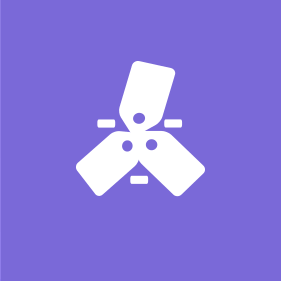
Enables customers and visitors to use one or multiple coupon codes at once during their shopping.
- Apply one or multiple coupons from different rules on the shopping cart and checkout pages
- Display all applied coupons in the shopping cart and checkout pages
- Apply one or multiple coupons from different rules on the order view/create pages (admin panel)
- Display all applied coupons on the order view/create pages (admin panel)
- Remove/cancel applied coupons with a single slick
- Restrict by unique coupon codes, set a list of coupon codes that can be applied
- Multiple coupon codes note at frontend (cart & checkout pages) and backend (order creation pages)
- Support multi-stores, work with multiple websites, stores, and store views
- Support multiple coupons from different rules and same calculation type (eg. coupons of type 'Fixed amount discount', or coupons of type 'Percent of product price discount')
- Applying multiple coupons from the same rule is currently not supported
Ulmod does offer a 30-day money-back guarantee. Before purchasing the extension, please make sure to read our refund policy here
Screenshots
Problems & Solutions
Problems
Magento 2 does not offer the ability to apply multiple coupon codes at once by default, either in the frontend or backend. Shoppers can apply only one coupon code at a time.
As a result, it quickly increases cart abandonments, as shoppers won't be able to use their multi-coupons at the cart and gain more benefits for one order. Also, store admins won't be able to apply multiple coupons during order creation at the backend.
Solutions
The Multiple Coupons for Magento 2 extension overcomes this limitation by adding the functionality to apply one or multiple coupon codes for one order. Both customers and guests can apply all available discount codes to order and get the maximum possible discount. Also, store admins can apply one or multiple coupons at once during the order creation at the admin panel.
As a result, it improves the shopping experience, increases customer loyalty, and boosts sales.
Features

Apply Multiple Coupons At Shopping Cart & Checkout Pages (Frontend)
The extension allows applying multiple coupons to the cart and checkout pages
- One or Multiple discount codes from different rules per order: if shoppers have more than one discount code (eg. HOR10,CAT10,DOC10) they can apply them all at once at the cart and checkout page. Also, shoppers can choose to use only one coupon code at the time of order
- Unique coupons codes: store admins can set a list of unique coupon codes that can be applied, and if shoppers try to apply any coupons that are not from the list, they will be rejected/invalidated
- Remove or cancel coupons: shoppers can remove each applied coupon with a single click at both the cart and checkout page.
- "Multiple discounts" Note, store owners can define brief notes to appear at the multiple coupon form, notifying customers of the ability to apply more than one coupon code
- Clear details of applied codes: all discount codes applied will appear just below the coupon forms
- Coupons details at the summary: all applied coupons will show at the summary order
- Support multiple coupons from different rules and same calculation type (eg. coupons of type 'Fixed amount discount', or coupons of type 'Percent of product price discount')
- Applying multiple coupons from the same rule is currently not supported
Apply Multiple Coupons At Order Create Pages (Backend)
The extension allows store admins to apply multiple coupons during order creation
- One or Multiple discount codes from different rules per order: store admin can create a new order on behalf of a customer, add products, and apply several coupons (eg. HOR20,CAT20,ADS30) at the same time, or remove any of them with just one click
- Remove or cancel coupons: store admins can remove each applied coupon with a single click
- "Multiple discounts" Note, store owners can define brief notes to appear at the multiple coupon form, notifying store admins of the ability to apply more than one coupon code at the time or order creation
- Support multiple coupons from different rules and the same calculation type (eg. coupons of type 'Fixed amount discount', or coupons of type 'Percent of product price discount')
- Applying multiple coupons from the same rule is currently not supported


Easy to configure
The extension is easy to configure, and store owners can configure the unique coupon codes, enable/disable notes on multiple coupons. Disable the ability to apply multiple coupons at the backend.
- General store owners can configure the unique coupons
- frontend: store owners can enable/disable the note on Multiple coupons at cart and checkout pages
- admin: disable the ability to apply multiple coupons at the backend, which restricts store admins from applying multiple coupons at the time of order creation. Also, store owners can enable/disable the note on Multiple coupons
Frequently Asked Questions
Yes. Ulmod extensions are 100% open source. You can freely customize it to enhance magento functionality or meet your needs.
You can pay for our extensions in any convenient way as a full range of payment methods are supported. The most common means are credit card or PayPal. Security and fraud protection are guaranteed.
Our License Certificate is valid for 1 live Magento installation and unlimited test/dev Magento installations. No license key required.
Extension is not domain related, but installation related. If you run several domains on the same live instance of Magento, you can use one extension license. However if you run each website on a new live installation of Magento, you need separate license for each of them.
The full end-user license agreement is located here: https://ulmod.com/license-agreement.html
Yes, you can install any Ulmod extension on a test/dev site and configure all the settings there before doing it on your live store.
Each Ulmod extension pack includes module files, an installation guide and a user guide.
Ulmod extensions are easy to install. You can install the extension using composer or package upload.
Please check the complete installation guide here.
Still unsure? Have complicated configurations or a lot of modules? We can offer professional installation service as well! Please includes the "Professional Installation"service option while ordering or check our professional installation service.
Absolutely. Ulmod provides a 30-day money back guarantee. Please make sure to read our refund policy here
Reasons to Choose Our Magento 2 Extensions
Solutions you can trust



