Magento 2 Image Gallery - Bulk Photos Upload Extension
|Extension version: 2.3.11
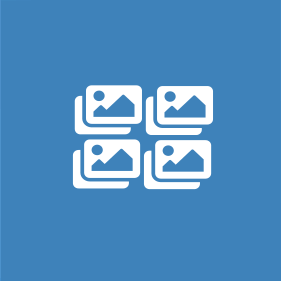
Create any number of photo and video galleries of your team, works, product, unit, and showcase to your site visitors.
- Unlimited number of the gallery (album) for photos and videos;
- Support single and bulk/mass uploads. Upload one or multiple photos at once, upload by drag & drop;
- Separate gallery index page available to display galleries and photos;
- SEO optimized, ability to specify metadata (title, description, keyword, URL) per gallery page and change/update the default gallery index URL;
- Photo names and descriptions per store: ability to set a different photo name and description per store view
- Gallery widgets for flexible placement and positioning;
- Two gallery layout available with filters (shuffle, search, sort, and position) and without filters;
- Lightbox with thumbnails expands, closes, plays, and pauses gallery. Support videos (Youtube & Vimeo) on a lightbox with thumbnails;
- Restrict galleries/photos display per customer groups and store views;
- Manage galleries and photos from the admin panel. Multi-stores supported;
- Mobile-friendly
Ulmod does offer a 30-day money-back guarantee. Before purchasing the extension, please make sure to read our refund policy here
Screenshots
Problems & Solutions
Problems
The default Magento 2 does not offer the ability to create gallery photos or videos and showcase at the storefront. Example: create any number of galleries per topic (product, works, unit, team, etc.), upload pictures, assign them to the gallery per topic, and display them at the frontend.
As a result, it makes it difficult for store owners to share their gallery photos/videos with their customers, makes their site visually appealing, and increases customer retention.
Solutions
Magento 2 Image Gallery - Bulk Photos Upload Extension overcome it by adding the functionalities to create any number of gallery photos and videos and display at the frontend You can upload one or multiple (bulk) photos at once which greatly saves time or managing galleries photos from the backend. Also, you can display images and videos in an elegant slider and insert them at any page and position of your site.
As a result, customers will be able to browse your gallery photos per topic, easily get to know the products store owners offers. It increases traffic and the chance of product purchase. Your brand will stand professional and customers will consider checking at your site anytime they need to purchase something.
Features
Photos & Galleries At Storefront
Photos
Magento 2 Image Gallery - Bulk Photos Upload extension allows to showcase photos/videos at the storefront and attract customers/visitors' attention.
- Unlimited photos: you can add an unlimited number of photos to draw customer attention to it and make them stay longer to check products
- Bulk/mass/multiple photos upload: you can upload one or multiple photos at once, and save time on adding photos.
- Lightbox: display videos on the lightbox and define the video URL to display. Eg. Youtube URL or Vimeo URL;
- Photo details: optionally specify a short description of each photo to give more detail of the photo to customers and visitors.
- Photo names & descriptions per store: use the same photo for all stores and set a different photo name and description per store. Save time on uploading the same photo per store.
The Gallery Pro extension is mobile-friendly, supports any device type and screen size.


Galleries
Galleries (albums) allow grouping photos and video before placing them on any page. Each gallery can contain several photos or videos.
- Unlimited galleries: add an unlimited number of the gallery to the store with their desired photos and videos;
- Gallery with filters layout: display galleries with filters allowing customers to sort, shuffle, search photos within the gallery. Choose to display filters for photos of the same size, photo of any size, photo of same width, or photo of the same height;
- Gallery without filters layout: you can also choose to display the galleries without filters, use grid or slider template to display photos;
- SEO optimized: define the metadata (title, URL, keyword, and description) for each gallery page, ensuring the gallery page gets a better rank on search results
- Restrict gallery per stores views: configure the galleries/photos to display per specify website, stores, and store views;
- Restrict gallery per customer groups: allows only customers from specific customer groups (Eg. NOT LOGGED IN, General, etc..) to see certain galleries/photos at frontend.
Gallery Page
Magento 2 Image Gallery - Bulk Photos Upload Extension allows to auto-create a separate gallery page (eg. domain.com/mygallery) at the storefront, where all photos and videos are displayed per gallery.
- Page: list all galleries on a dedicated page and use your preferred URL. Eg. domain.com/mygallery;
- Top and footer links: show gallery link in top-links and footer links of the page, allowing users to smoothly go to your gallery page from any page of the site;
- SEO optimized: define the URL-key, meta title, keyword, description of the gallery page. You can edit the gallery route URL as per your needs. Eg. domain.com/mygallery;
- Additional: defines a brief title and description to display at the gallery page., useful to describe the page to users.

Gallery Widget

Create and insert different gallery widget blocks on any page and position.
- Any number of gallery widgets: to display photos and videos at the frontend;
- Flexible placement: choose the page to insert the gallery at the frontend. Specify the widget position at the page;
- Gallery with filters: show shuffle, search, sort, and position options to easily filter photos at the storefront;
- Gallery without filters: select the gallery, specify the template (grid/slider), lightbox theme to display photos. Specify the maximum number of photos to display per widget block.
- Additional: define a short title and description of the widget block to appear at the frontend. Useful to describe the widget block to users.;
Configuration & Management
Configuration
You can enable/disable the extension, choose the layout to display galleries, with or without filters. Enable/disable lightbox theme (dark, or light). Define metadata (title, description, keywords, URL key). Also, you can show/hide the main gallery link page in the top and footer links of the page, and define the gallery link text to displays.
Magento 2 Image Gallery - Bulk Photos Upload extension supports multiple websites, stores, and store views. You can configure the extension per store views websites, stores, and store view


Manage Gallery
You can create any number of the gallery to insert on any page.
General: Enable/disable the gallery. Defines the name, short description of the gallery to appear at the storefront. Choose the template to display the gallery: "Grid" or "Slider";
Restriction: restrict gallery per customer groups, websites, store and store view;
SEO: defines the URL, meta title, meta keyword, and meta description of the gallery for SEO-friendly;
Photo assignment: add one or more photos to the gallery at once. Choose the photo to set as a gallery thumbnail;
Manage Photos & Videos
You can upload and edit each photo's details.
Bulk Upload: add one or multiple/bulk photos at once, upload by drag and drop photos. Multiple file format types supported;
General: Enable/disable the photo, define the name, and a short description of the photo to appear in the gallery block. Enable the video in lightbox and define the video URL to display: Youtube and Vimeo supported;
Gallery assignment: assign photos to one or more galleries and set the photo sort order;

Frequently Asked Questions
Yes. Ulmod extensions are 100% open source. You can freely customize it to enhance magento functionality or meet your needs.
You can pay for our extensions in any convenient way as a full range of payment methods are supported. The most common means are credit card or PayPal. Security and fraud protection are guaranteed.
Our License Certificate is valid for 1 live Magento installation and unlimited test/dev Magento installations. No license key required.
Extension is not domain related, but installation related. If you run several domains on the same live instance of Magento, you can use one extension license. However if you run each website on a new live installation of Magento, you need separate license for each of them.
The full end-user license agreement is located here: https://ulmod.com/license-agreement.html
Yes, you can install any Ulmod extension on a test/dev site and configure all the settings there before doing it on your live store.
Each Ulmod extension pack includes module files, an installation guide and a user guide.
Ulmod extensions are easy to install. You can install the extension using composer or package upload.
Please check the complete installation guide here.
Still unsure? Have complicated configurations or a lot of modules? We can offer professional installation service as well! Please includes the "Professional Installation"service option while ordering or check our professional installation service.
Absolutely. Ulmod provides a 30-day money back guarantee. Please make sure to read our refund policy here
Reasons to Choose Our Magento 2 Extensions
Solutions you can trust



