Magento 2 Subcategories Grid/List/Slide Extension
|Extension version: 2.4.15
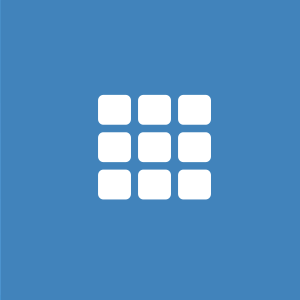
Display categories and sub-categories on category, product, CMS, home and any other pages to improve site navigation.
- Display sub-categories or children of each current category on the category page;
- Display categories and subcategories at the home, category, product, CMS, and any other pages and positions using the widget or code insert
- Auto-display first-level categories or manually select the categories to display on any page. Multiselect supported;
- Grid, List, and Slide layouts available to display categories/subcategories. Choose the number of slides to show per breakpoints;
- Up to 23 positions available via widgets to display the categories/sub-categories;
- Sort subcategories/categories by page title, name, created date or position. Order by: ascending or descending;
- Show or hide categories/sub-categories description, image. Ability to use category thumbnail instead of category image
Screenshots
Features
Sub-categories Grid/List/Slide At Category Page
Magento 2 Subcategories Grid/List/Slide Extension enhances your online store by showing subcategories in the form of a grid, list, or slide, allowing shoppers to find the subcategories, and products they want with simplified navigation. The extension enables you to:
- Display subcategories in form of a list, grid, or slide on category page;
- Auto display sub-categories or children of each current category on the category page. Ability to personalize/customize this display using widgets. Eg. select the categories to display per category page;
- Show subcategories images or thumbnails on category page;
- Display subcategories at the top or bottom of the main content;
- Sort categories by name, page title, position, or creation date. Order by ascending or descending
- Exclude certain categories/subcategories on the category page;
- Simplify the store navigation on complex catalogs;
The extension is fully responsive to mobile devices. The mobile-friendly design helps shoppers quickly find the categories, sub-categories, and products they need on tablets and smartphones.

Categories/Sub-categories Grid/List/Slide At Home Page And Other Page ( Widgets & Code Insert )

Widgets
Widgets allow displaying categories and sub-categories on any pages and position, where ever you want using the widget.
The Widget feature on Magento 2 Subcategories Grid/List/Slide Extension enables you to :
- Choose to display first-level categories or select the categories/sub-categories to display on any page. Multiselect supported.
- Choose the layout type (grid, list, or slide). Define the number of columns and slides to display per breakpoint for grid and slide layout
- Choose from widget 23 positions available to display the categories/subcategories (header top, main content-bottom, footer top, etc.)
- Show to hide categories/subcategories description. Define the maximum character of the description to show. Eg. If 70 is set, only 70 characters of the description will show. Useful if you have a long categories/subcategories description and want to crop it
- How or hide categories/subcategories image, choose the image type to display: category image or category thumbnail
- Sort order of widget instances in the same container
- Sort categories/subcategories by name, page title, position, or creation date. Order by ascending or descending
Code Insert (Advanced Feature)
For more flexibility on where to place categories Grid/List/Slide, you can use a CMS template tag or Layout XML code to insert the subcategories/categories Grid/List/Slide to any pages/blocks.
The code insert feature enables you to :
- Display categories/subcategories at any page via XML Code or CMS template tag
- Use a pre-defined CMS template tag, and XML Layout codes to display categories/subcategories block at any additional pages and locations, such as faq, blog, deals pages, and more;
- Adjust the code insert as per your needs

Flexible Configuration

You can :
- Configure the extension separately at the category page and via the widget;
- Create an unlimited number of widgets to display at any pages and positions;
- Use the code insert to display at any additional page such as faq, blog, deals pages and more;
- Choose the layout to display categories or subcategories. "Grid", "List" or "Slide". Define the number of columns and slides to display per breakpoint for the slide layout. Up to six breakpoints supported by default;
- Sort categories/subcategories by name, page title, position or creation date;
- Order categories/subcategories by ascending or descending;
- Show/hide categories/subcategories description and image;
- Choose to display categories/subcategories image or thumbnail. Ability to upload a thumbnail per category.
Frequently Asked Questions
Yes. Ulmod extensions are 100% open source. You can freely customize it to enhance magento functionality or meet your needs.
You can pay for our extensions in any convenient way as a full range of payment methods are supported. The most common means are credit card or PayPal. Security and fraud protection are guaranteed.
Our License Certificate is valid for 1 live Magento installation and unlimited test/dev Magento installations. No license key required.
Extension is not domain related, but installation related. If you run several domains on the same live instance of Magento, you can use one extension license. However if you run each website on a new live installation of Magento, you need separate license for each of them.
The full end-user license agreement is located here: https://ulmod.com/license-agreement.html
Yes, you can install any Ulmod extension on a test/dev site and configure all the settings there before doing it on your live store.
Each Ulmod extension pack includes module files, an installation guide and a user guide.
Ulmod extensions are easy to install. You can install the extension using composer or package upload.
Please check the complete installation guide here.
Still unsure? Have complicated configurations or a lot of modules? We can offer professional installation service as well! Please includes the "Professional Installation"service option while ordering or check our professional installation service.
Absolutely. Ulmod provides a 30-day money back guarantee. Please make sure to read our refund policy here
Reasons to Choose Our Magento 2 Extensions
Solutions you can trust



